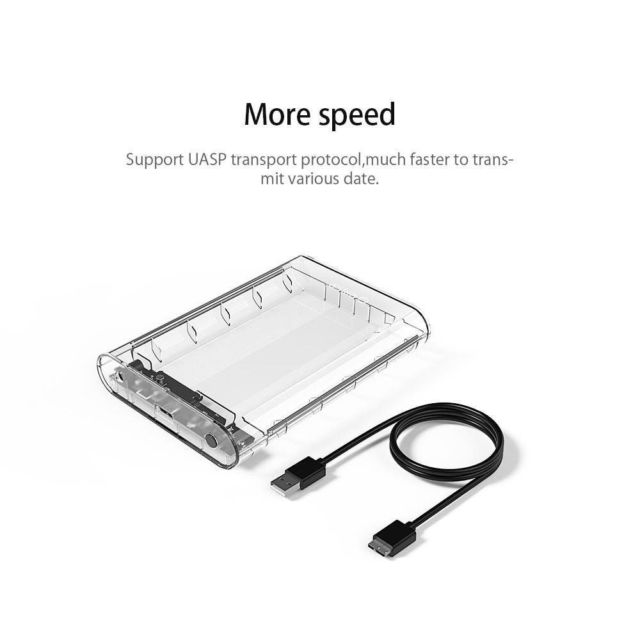manuais HP StoreAll Storage
Manuais de instruções e guias do utilizador para Armazenamento HP StoreAll Storage.
Disponibilizamos 7 manuais HP StoreAll Storage em pdf para descarga gratuita: Manual do Utilizador

Hp StoreAll Storage Manual do Utilizador (47 páginas)
Marca: Hp | Categoria: Armazenamento | Tamanho: 0.93 MB |

Índice

Hp StoreAll Storage Manual do Utilizador (294 páginas)
Marca: Hp | Categoria: Armazenamento | Tamanho: 5.65 MB |

Índice
1
3
51
55
56
59
60
68
69
76
78
80
82
84
86
94
96
97
97
98
100
104
106
108
111
114
120
122
124
126
128
130
134
149
150
151
151
154
155
157
157
159
160
166
166
169
179
181
183
185
198
212
217
254
257
274
276
277
286
286
288
290
292
294

Hp StoreAll Storage Manual do Utilizador (93 páginas)
Marca: Hp | Categoria: Armazenamento | Tamanho: 1.92 MB |

Índice

Hp StoreAll Storage Manual do Utilizador (165 páginas)
Marca: Hp | Categoria: Armazenamento | Tamanho: 6.77 MB |

Índice
3
44
45
48
50
57
58
70
75
76
78
82
83
102
103
112
114
140
143
150
152
153
159
159
160
162
164

Hp StoreAll Storage Manual do Utilizador (209 páginas)
Marca: Hp | Categoria: Armazenamento | Tamanho: 7.95 MB |

Índice
3
48
52
61
62
69
71
87
94
96
98
101
102
103
106
108
110
112
114
116
123
125
134
136
139
174
176
190
192
193
202
202
204
206
208

Hp StoreAll Storage Manual do Utilizador (254 páginas)
Marca: Hp | Categoria: Armazenamento | Tamanho: 10.17 MB |

Índice
1
3
51
52
53
56
65
66
73
75
78
82
84
86
90
91
91
92
94
98
100
102
105
108
110
112
114
116
118
120
122
130
131
145
157
162
172
173
174
176
176
184
184
185
187
218
220
238
239
247
247
249
250
252
254

Hp StoreAll Storage Manual do Utilizador (406 páginas)
Marca: Hp | Categoria: Armazenamento | Tamanho: 15.97 MB |

Índice
3
10
33
33
58
60
62
76
77
86
87
88
90
92
96
98
100
102
108
110
111
112
114
116
118
119
120
121
122
125
133
142
146
150
174
180
182
185
186
188
192
194
196
198
202
214
215
216
216
216
218
219
220
222
223
231
233
233
233
234
238
248
266
276
289
294
309
312
323
345
378
379
379
381
388
389
390
398
398
400
402
404
406
Mais produtos e manuais para Armazenamento HP
| Modelos | Tipo de Documento |
|---|---|
| Compaq StorageWorks TL881 DLT Mini-Library |
Manual do Utilizador
 HP Compaq StorageWorks TL881 DLT Mini-Library User Manual,
200 páginas
HP Compaq StorageWorks TL881 DLT Mini-Library User Manual,
200 páginas
|
| Secure Key Manager |
Manual do Utilizador
 HP Secure Key Manager User Manual,
327 páginas
HP Secure Key Manager User Manual,
327 páginas
|
| XP P9500 Storage |
Manual do Utilizador
 HP XP P9500 Storage User Manual,
31 páginas
HP XP P9500 Storage User Manual,
31 páginas
|
| ProLiant SB460c SAN Gateway Storage Server |
Manual do Utilizador
 HP ProLiant SB460c SAN Gateway Storage Server User Manual,
132 páginas
HP ProLiant SB460c SAN Gateway Storage Server User Manual,
132 páginas
|
| 3PAR Application Software Suite for Microsoft Exch |
Manual do Utilizador
 HP 3PAR Application Software Suite for Microsoft Exchange User Manual,
23 páginas
HP 3PAR Application Software Suite for Microsoft Exchange User Manual,
23 páginas
|
| SN6000 Fibre Channel Switch |
Manual do Utilizador
 HP SN6000 Fibre Channel Switch User Manual,
112 páginas
HP SN6000 Fibre Channel Switch User Manual,
112 páginas
|
| SAN |
Manual do Utilizador
 HP SAN User Manual,
38 páginas
HP SAN User Manual,
38 páginas
|
| StorageWorks Ultra Density Optical Storage |
Manual do Utilizador
 HP StorageWorks Ultra Density Optical Storage User Manual,
82 páginas
HP StorageWorks Ultra Density Optical Storage User Manual,
82 páginas
|
| Plug-in for SAP NetWeaver Landscape Virtualization |
Manual do Utilizador
 HP Plug-in for SAP NetWeaver Landscape Virtualization Management for Storage User Manual,
20 páginas
HP Plug-in for SAP NetWeaver Landscape Virtualization Management for Storage User Manual,
20 páginas
|
| StorageWorks Scalable File Share |
Manual do Utilizador
 HP StorageWorks Scalable File Share User Manual,
362 páginas
HP StorageWorks Scalable File Share User Manual,
362 páginas
|
| StoreEver ESL G3 Tape Libraries |
Manual do Utilizador
 HP StoreEver ESL G3 Tape Libraries User Manual,
107 páginas
HP StoreEver ESL G3 Tape Libraries User Manual,
107 páginas
|
| 60-Modular-Smart-Array |
Manual do Utilizador
 HP 60-Modular-Smart-Array User Manual,
52 páginas
HP 60-Modular-Smart-Array User Manual,
52 páginas
|
| StorageWorks 2.140 Director Switch |
Manual do Utilizador
 HP StorageWorks 2.140 Director Switch User Manual [en] ,
246 páginas
HP StorageWorks 2.140 Director Switch User Manual [en] ,
246 páginas
|
| 3PAR Application Software Suite for VMware |
Manual do Utilizador
 HP 3PAR Application Software Suite for VMware User Manual,
120 páginas
HP 3PAR Application Software Suite for VMware User Manual,
120 páginas
|
| StorageWorks All-in-One SB600c Storage Blade |
Manual do Utilizador
 HP StorageWorks All-in-One SB600c Storage Blade User Manual [en] ,
60 páginas
HP StorageWorks All-in-One SB600c Storage Blade User Manual [en] ,
60 páginas
|
| 3PAR Recovery Manager Software for Hyper-V |
Manual do Utilizador
 HP 3PAR Recovery Manager Software for Hyper-V User Manual [en] ,
19 páginas
HP 3PAR Recovery Manager Software for Hyper-V User Manual [en] ,
19 páginas
|
| StorageWorks 8B FC Entry Switch |
Manual do Utilizador
 HP StorageWorks 8B FC Entry Switch User Manual,
38 páginas
HP StorageWorks 8B FC Entry Switch User Manual,
38 páginas
|
| 6400.8400 Enterprise Virtual Array |
Manual do Utilizador
 HP 6400.8400 Enterprise Virtual Array User Manual [en] ,
150 páginas
HP 6400.8400 Enterprise Virtual Array User Manual [en] ,
150 páginas
|
| 3PAR Host Explorer Software |
Manual do Utilizador
 HP 3PAR Host Explorer Software User Manual,
28 páginas
HP 3PAR Host Explorer Software User Manual,
28 páginas
|
| D6000 Disk Enclosure |
Manual do Utilizador
 HP D6000 Disk Enclosure User Manual,
53 páginas
HP D6000 Disk Enclosure User Manual,
53 páginas
|