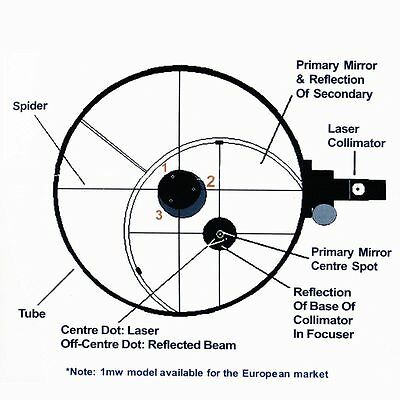manuais HP M775f
Manuais de instruções e guias do utilizador para Impressora multifunções HP M775f.
Disponibilizamos 1 manuais HP M775f em pdf para descarga gratuita: Guia do Utilizador

Hp M775f Guia do Utilizador (332 páginas)
Marca: Hp | Categoria: Impressora multifunções | Tamanho: 17.77 MB |

Índice
M775f CC523A
23
M775z CC524A
23
Load Tray 1
50
Load Tray 2
55
Top left
66
Top right
66
Accessories
76
Load staples
85
Color printing
125
Match colors
127
Use HP ePrint
135
OK button
148
Copy a book
165
Copy a photo
167
7Scan/send
169
Scan a photo
190
Fax Setup Wizard
194
Cancel a fax
222
Fax reports
223
Fax call report
224
Information tab
229
General tab
229
Copy/Print tab
230
Security tab
233
Networking tab
233
Other Links list
234
Economy settings
238
Clear jams
251
USB flash drive
300
Fax error codes
314
Service settings
317
*CC522-90908*
332
CC522-90908
332
Mais produtos e manuais para Impressora multifunções HP
| Modelos | Tipo de Documento |
|---|---|
| DeskJet 400 |
Guia do Utilizador
 HP DeskJet 400 User`s guide,
24 páginas
HP DeskJet 400 User`s guide,
24 páginas
|
| Professional 5100 |
Especificações
 HP Professional 5100 Specifications [en] ,
189 páginas
HP Professional 5100 Specifications [en] ,
189 páginas
|
| PHOTOSMART 730 |
Manual do Utilizador
 HP PHOTOSMART 730 User`s manual,
116 páginas
HP PHOTOSMART 730 User`s manual,
116 páginas
|
| 3300 |
Guia do Utilizador
 HP 3300 User guide,
212 páginas
HP 3300 User guide,
212 páginas
|
| j6700 |
Guia do Utilizador
 HP j6700 User guide,
224 páginas
HP j6700 User guide,
224 páginas
|
| Accessibility Kit |
Manual do Utilizador
 HP Accessibility Guide,
10 páginas
HP Accessibility Guide,
10 páginas
|
| ePrint Enterprise Channel Multi Server 5000 User E-LTU |
Manual do Utilizador
 HP ePrint Enterprise Administration Guide,
62 páginas
HP ePrint Enterprise Administration Guide,
62 páginas
|
| 1250 Fax |
Manual do Utilizador
 HP 1250 Fax User guide,
105 páginas
HP 1250 Fax User guide,
105 páginas
|
| LaserJet MFP Analog Fax Accessory 500 |
Manual do Utilizador
 Analog Fax Accessory Fax Guide - ENWW [de] [es] [fr] [it] [nl] [pl] [pt] ,
168 páginas
Analog Fax Accessory Fax Guide - ENWW [de] [es] [fr] [it] [nl] [pl] [pt] ,
168 páginas
|
| Web Jetadmin Software |
Manual do Utilizador
 Late Breaking News for HP Web Jetadmin 10.4 SR2 [ja] [zh] ,
56 páginas
Late Breaking News for HP Web Jetadmin 10.4 SR2 [ja] [zh] ,
56 páginas
|
| Designjet Universal Print Driver |
Manual do Utilizador
 HP Print and Scan Devices Supported in Citrix XenApp and,
39 páginas
HP Print and Scan Devices Supported in Citrix XenApp and,
39 páginas
|
| Web Jetadmin Software |
Manual do Utilizador
 HP Web Jetadmin 10.4 User Guide,
492 páginas
HP Web Jetadmin 10.4 User Guide,
492 páginas
|
| ENVY 5534 e-All-in-One Printer |
Manual do Utilizador
 HP ENVY 5534 e-All-in-One Printer Naudotojo gidas,
110 páginas
HP ENVY 5534 e-All-in-One Printer Naudotojo gidas,
110 páginas
|
| Smart Tank Wireless 457 |
Manual do Utilizador
 HP Smart Tank Wireless 450 series – AP [en] ,
8 páginas
HP Smart Tank Wireless 450 series – AP [en] ,
8 páginas
|
| ePrint Enterprise Channel Multi Server 5000 User E-LTU |
Manual do Utilizador
 HP ePrint Enterprise Client Installation Guide,
95 páginas
HP ePrint Enterprise Client Installation Guide,
95 páginas
|
| ENVY 4504 e-All-in-One Printer |
Manual do Utilizador
 HP ENVY 4501 e-All-in-One Printer Vartotojo vadovas,
112 páginas
HP ENVY 4501 e-All-in-One Printer Vartotojo vadovas,
112 páginas
|
| ENVY 7644 e-All-in-One Printer |
Manual do Utilizador
       HP ENVY 7644 e-All-in-One Printer Verwijzingsgids [en] ,
74 páginas
HP ENVY 7644 e-All-in-One Printer Verwijzingsgids [en] ,
74 páginas
|
| ENVY 4528 All-in-One Printer |
Manual do Utilizador
  HP ENVY 4520 All-in-One Printer 시작 가이드,
18 páginas
HP ENVY 4520 All-in-One Printer 시작 가이드,
18 páginas
|
| ENVY 121 e-All-in-One Printer |
Manual do Utilizador
 HP ENVY 121 e-All-in-One Printer Vartotojo vadovas,
62 páginas
HP ENVY 121 e-All-in-One Printer Vartotojo vadovas,
62 páginas
|
| ENVY 5543 All-in-One Printer |
Manual do Utilizador
  HP ENVY 5547 All-in-One Printer 시작 가이드,
18 páginas
HP ENVY 5547 All-in-One Printer 시작 가이드,
18 páginas
|