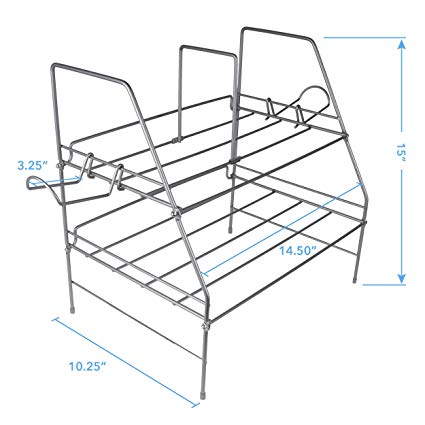manuais HP CH336A#B1K
Manuais de instruções e guias do utilizador para Digitalizar e Imprimir HP CH336A#B1K.
Disponibilizamos 1 manuais HP CH336A#B1K em pdf para descarga gratuita: Manual do Utilizador

Hp CH336A#B1K Manual do Utilizador (285 páginas)
Marca: Hp | Categoria: Digitalizar e Imprimir | Tamanho: 4.97 MB |

Índice
Glossary
10
Introduction
12
Printers
17
Troubleshoot
25
Ink Supplies
47
Printheads
49
Supplies
51
Utilities
71
EEROM Setup
87
Prime Tubes
94
Print Quality 6
113
Print Quality
114
Procedure
116
Printer Support
124
Right Hand Cover
126
Left Hand Cover
128
Rollfeed Module
132
Cooling Fan
138
Power Supply
139
Scan-Axis Motor
151
Vacuum Fan
159
Paper-Axis Motor
163
Drive Roller
165
Required Tools
170
Screw Types
171
Front Panel
176
Media Deflectors
178
Back Platen
184
Media Sensor
186
Formatter
187
LAN Card
188
Printer
189
Spittoon
190
Cutter Assembly
199
Cutter Bushing
202
Trailing Cable
207
Interconnect PCA
217
Cutter Guide
222
Print Platen
223
Ink Supply Tubes
227
Pinch-Arm
233
Pinch-Arm Lever
236
Pinch-Arm Sensor
238
Encoder Strip
243
Gear Assemblies
259
SKU Overview
266
Tubes Assembly
274
Service Station
275
Glossary 11
276
Index 12
281
Mais produtos e manuais para Digitalizar e Imprimir HP
| Modelos | Tipo de Documento |
|---|---|
| B8550 |
Manual do Utilizador
  HP B8550 User's Manual,
74 páginas
HP B8550 User's Manual,
74 páginas
|
| DesignJet CQ893AB1K |
Manual do Utilizador
 HP DesignJet CQ893AB1K User's Manual,
156 páginas
HP DesignJet CQ893AB1K User's Manual,
156 páginas
|
| G4000 series |
Manual do Utilizador
 HP G4000 series User's Manual,
28 páginas
HP G4000 series User's Manual,
28 páginas
|
| K1 |
Guia do Utilizador
   HP K1 Reference Guide,
12 páginas
HP K1 Reference Guide,
12 páginas
|
| DesignJet ColorPro CAD |
Manual do Utilizador
 HP DesignJet ColorPro CAD User's Manual,
262 páginas
HP DesignJet ColorPro CAD User's Manual,
262 páginas
|
| PCL 5 |
Manual do Utilizador
 HP PCL 5 User's Manual,
286 páginas
HP PCL 5 User's Manual,
286 páginas
|
| E337 |
Manual do Utilizador
 HP E337 User's Manual,
42 páginas
HP E337 User's Manual,
42 páginas
|
| 1055CM |
Manual do Utilizador
 HP 1055CM User's Manual,
322 páginas
HP 1055CM User's Manual,
322 páginas
|
| E709a |
Guia de Configuração
    HP E709a Setup Poster,
2 páginas
HP E709a Setup Poster,
2 páginas
|
| Deskjet 890C |
Manual do Utilizador
 HP Deskjet 890C User's Manual,
32 páginas
HP Deskjet 890C User's Manual,
32 páginas
|
| E327 |
Manual de Início Rápido
  HP E327 Quick Start Manual,
44 páginas
HP E327 Quick Start Manual,
44 páginas
|
| N911a |
Guia de Início Rápido
    HP N911a Getting Started Guide,
108 páginas
HP N911a Getting Started Guide,
108 páginas
|
| Deskjet 1220C |
Manual do Utilizador
 HP Deskjet 1220C User's Manual,
49 páginas
HP Deskjet 1220C User's Manual,
49 páginas
|
| 2500 C |
Manual do Utilizador
 HP 2500 C User's Manual,
12 páginas
HP 2500 C User's Manual,
12 páginas
|
| PHOTO SMART 1218 |
Manual do Utilizador
    HP PHOTO SMART 1218 User's Manual,
2 páginas
HP PHOTO SMART 1218 User's Manual,
2 páginas
|
| ENVY 4501 e-All-in-One Printer |
Guia do Utilizador
   HP ENVY 4501 e-All-in-One Printer Reference Guide,
18 páginas
HP ENVY 4501 e-All-in-One Printer Reference Guide,
18 páginas
|
| B109 |
Manual do Utilizador
 HP B109 User's Manual,
119 páginas
HP B109 User's Manual,
119 páginas
|
| 076064 REV C |
Manual do Utilizador
 HP 076064 REV C User's Manual,
98 páginas
HP 076064 REV C User's Manual,
98 páginas
|
| C7778A |
Manual do Utilizador
 HP C7778A User's Manual,
31 páginas
HP C7778A User's Manual,
31 páginas
|
| Deskjet 2542 All-in-One Printer |
Guia do Utilizador
   HP Deskjet 2542 All-in-One Printer Reference Guide [de] [en] [fr] [nl] ,
18 páginas
HP Deskjet 2542 All-in-One Printer Reference Guide [de] [en] [fr] [nl] ,
18 páginas
|